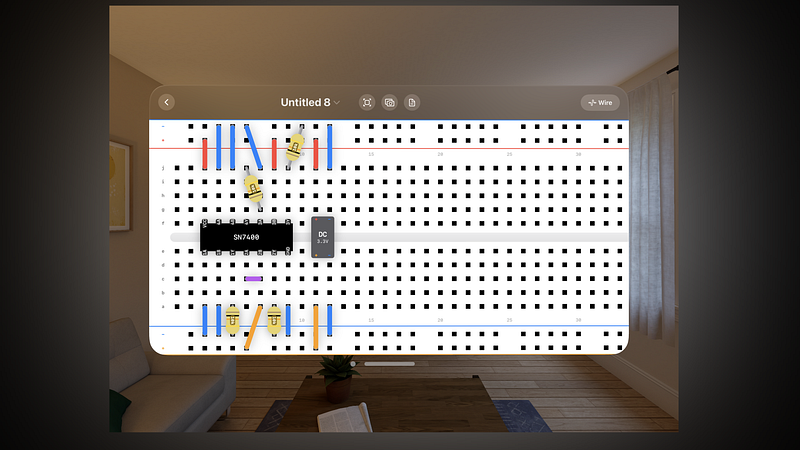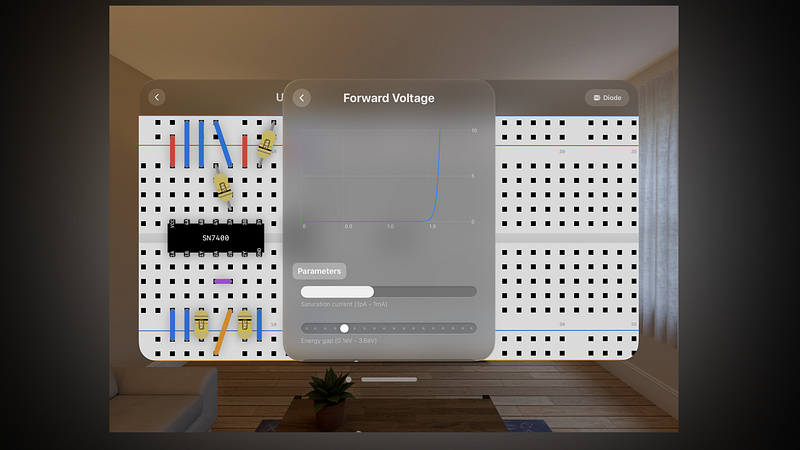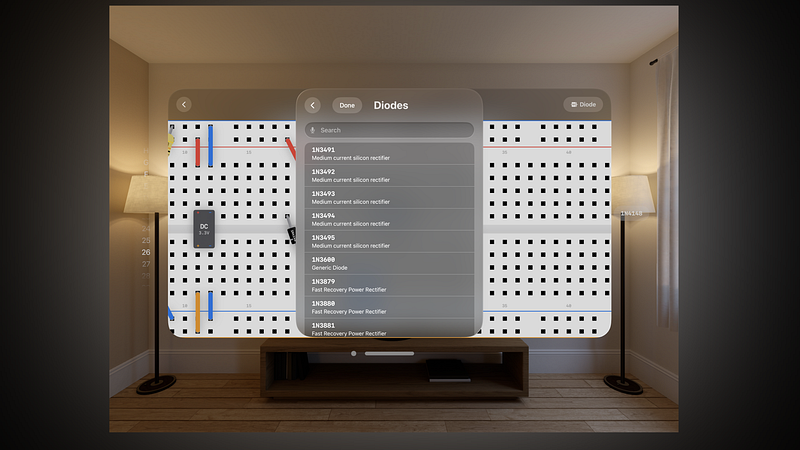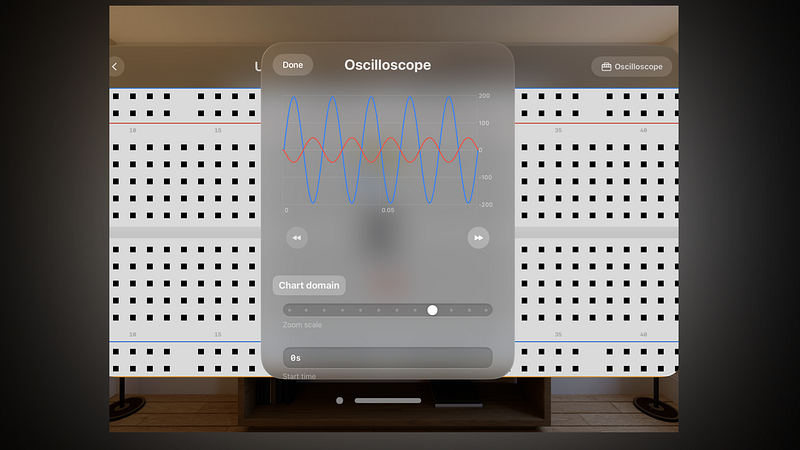Breadpad is a digital electronics breadboard exclusively for iPad, iPhone, Mac and Vision Pro. Place components, connect them, and simulate the result with a virtual oscilloscope.
Whether you are a student, hobbyist, or professional engineer, Breadpad can help you ideate, plan, and implement new circuit designs. Learn new concepts, tinker with prototypes, and evaluate changes to production systems.
Breadpad is free to get started.
Free Features:
- Intuitively connect components on a virtual breadboard
- Customize chips with your own SPICE simulations
- Place resistors, capacitors, inductors and diodes with precise device models
- Visualize the impact of parameter changes on fast-rendering charts
- Capture snapshots of circuits to insert into documentation or web pages
- Identify components more quickly using reference tables for markings and labels
- Optionally store .breadpad files in iCloud for collaboration, sharing, and seamless file sync
- Use Breadpad on your Mac to view and edit breadboard simulations
- Visualize your breadboards in 3D with Vision Pro
- Share your files via iMessage, email, Google Drive, or any other collaboration tool
- Access up to the ten latest chip device models in the chip library
- View any .breadpad file, including files from Premium subscribers
Unlock more features with a Premium subscription.
Premium Features:
- Run temperature sensitivity analysis to evaluate environmental effects on your circuits
- Unlock five additional voltage sources
- Export simulation data to CSV for further analysis and visualization
- Select from a growing library of 500+ simulated chips
- Adjust component tolerances with six-sigma gaussian distributions
- Visualize manufacturing tolerances with dynamically randomized simulation values
View, edit, and share .breadpad files:
- Breadpad files contain an entire breadboard circuit, component netlists and parameters in a single shareable file
- Collaborate with your team using your favorite file...