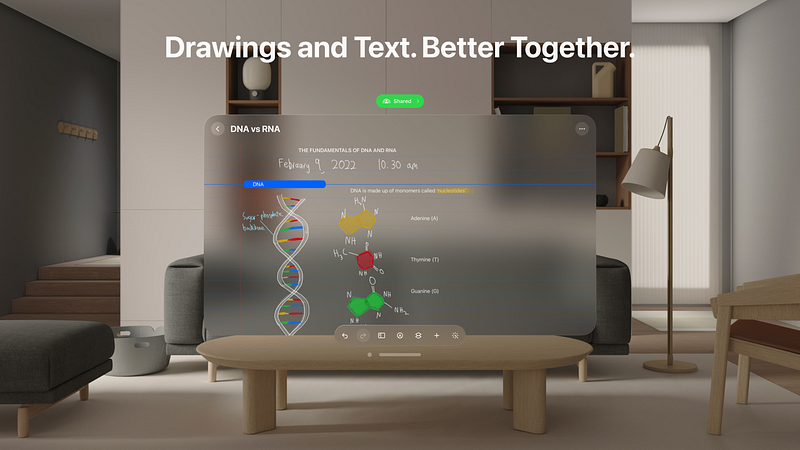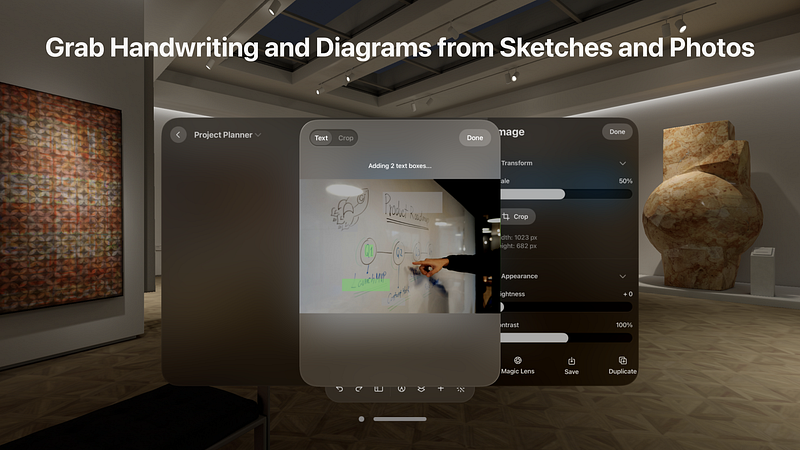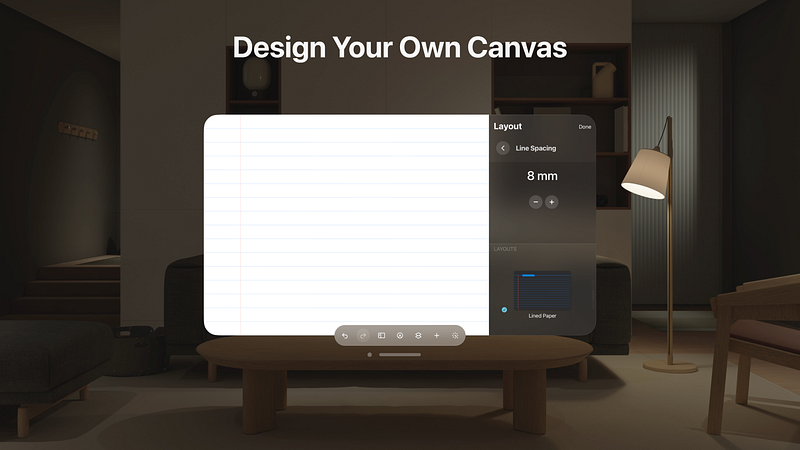AxNote is an infinite canvas that holds your thoughts.
Draw on glass using your fingers and snap perfect shapes. Visualize your data with beautiful tables and charts. Drag and drop images, and automatically crop them to the relevant part. Switch tools instantly, and annotate on realistic stationery or images. And it all works over SharePlay. AxNote is a next-level digital note-taking experience.
FEATURES
Magic Lens: Extract handwriting or text from photos and create text fields. AxNote can also detect the major object of photos, like a piece of paper or a diagram, and automatically crop the photo to its dimensions.
Magic Wand: Convert your handwriting to typed text just by drawing a box around it. And when you draw a star to the left of a handwritten heading, AxNote will convert that to a Section while maintaining its color.
Images: Drag and drop images anywhere in a note. And since AxNote supports Layers, you can trace outlines of images and annotate directly on top of them.
Tables and Charts: Creating good-looking and functional data visualizations shouldn't feel cumbersome. With AxNote's easy to use Table and Chart editor, you'll go from numbers to trends much faster than traditional spreadsheets. And they're a joy to use, with customizable colors and chart types that make your data stand out.
SharePlay: Collaborate on a note via a Group FaceTime call or iMessage.
Layouts: Add a real notebook to your workspace with a selection of preset Layouts, including lined and grid paper, typed paragraphs and a freeform canvas. Customize your layouts with specific measurements for line and grid spacing and colors. And on Vision Pro, you can make your notes completely transparent so it feels like you're drawing directly on glass.
Autoshape: Straighten hand-drawn shapes and scale them with Autoshape. This enables you to create perfectly accurate diagrams. Works with squares, circles, triangles, and stars.
QuickTool: Pinch and hold your fingers on the window to pull up an instant tool picker that forms around your hand. This eliminates the need to lift your arm to select a tool from a static tool picker, allowing you to move quickly across your note.
Layers: Trace and sketch directly on images, tables, and charts with customizable visibility. AxNote works with PencilKit, so you can copy your drawing strokes to many more apps.
Sections: Skip to relevant parts of a note by marking Sections in the sidebar.
---
AxNote+
- Customize QuickTool
- Advanced Chart Features
These features are available with a one-time in-app purchase to AxNote+. Please read the Terms of Service at axnote.app/terms
---
Questions or feedback? Please get in contact at axnote.app/contact